How your business can make informed decisions using Google analytics
- SEO & Marketing
- 12th December 2019
- Abigail
Stop making decisions based on assumptions and start basing your decision making on the consumer’s actions with google analytics. So many businesses neglect this free tool so we’re going to run through why you shouldn’t.
What is Google analytics?
Google Analytics is a free online tool which uses a piece of JavaScript code to track users activity on a website or application and displays the data in a highly customisable dashboard. If you’re a business in this day and age who doesn’t have google analytics tracking set-up, you are missing out on the opportunity to actually understand your customer base.
How to set-up Google analytics?
In most cases, websites built-in content management systems or CMS for short offer plug-ins which automatically connect Google Analytics with your website through the unique ID. However, some CMS and hard-coded websites have to be connected to Google Analytics manually by adding in the JavaScript tracking code into the head tags of the pages you wish to track.
How to get your tracking code
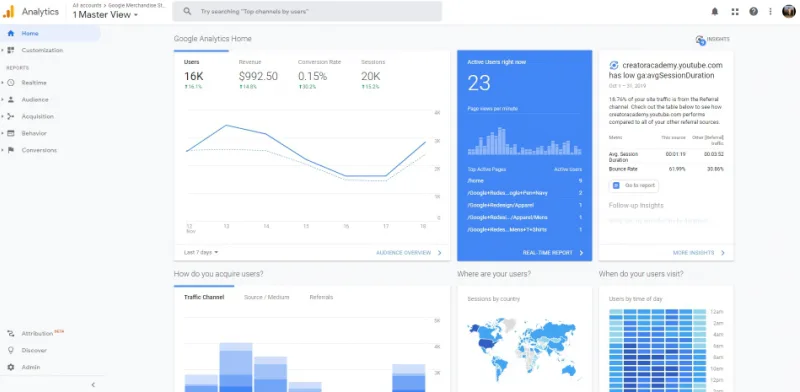 Access google analytics and click ‘admin’ in the bottom left-hand corner.
Access google analytics and click ‘admin’ in the bottom left-hand corner.
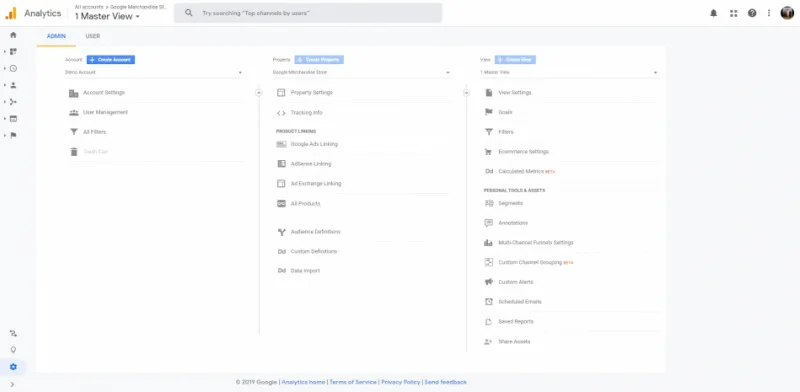 In the middle column titled ‘property’ select the ‘tracking info’ option.
In the middle column titled ‘property’ select the ‘tracking info’ option.
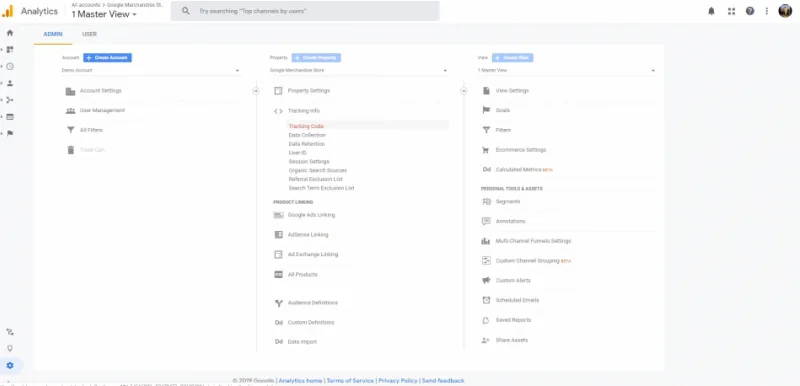 From the dropdown select ‘tracking code’.
From the dropdown select ‘tracking code’.
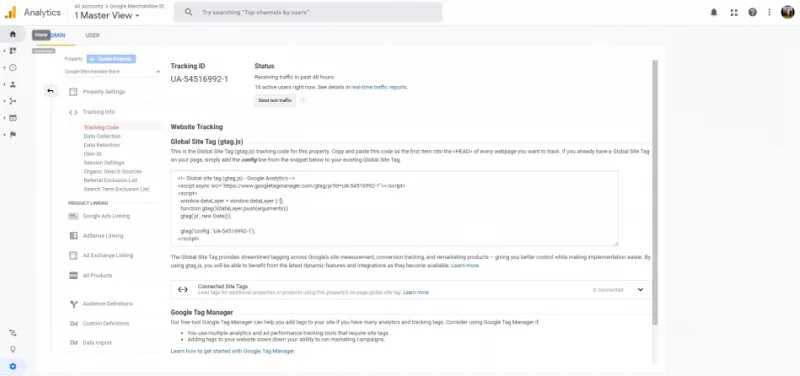 Your tracking code is all in the box titled, ‘global site tag (gtag.js).
Your tracking code is all in the box titled, ‘global site tag (gtag.js).
This tracking code is then copied and pasted between the <head> tags of each web page you wish to retrieve data from. This may require the involvement of a web developer. If you are using a plug-in you would be required to either link the ‘tracking ID’ which in the above example is: UA-54516992-1.
Why should you be using google analytics?
What are the 5 benefits of google analytics
- It’s a completely free tool which means there is no excuse for not having it set-up.
- Once you have it set-up, Google deals with the rest. It’s a completely automatic process so you can sit back and relax.
- You are now able to know your customers almost personally with the available data points google offers you.
- It’s a centralised location for all your web traffic data.
- You can dissect data by demographic, age and gender to see who makes up your audience.
How to find out which of your pages are under-performing?
Content that’s not being received well by your audience may as-well not be on your site, so how do you determine what content is working and what content is not?
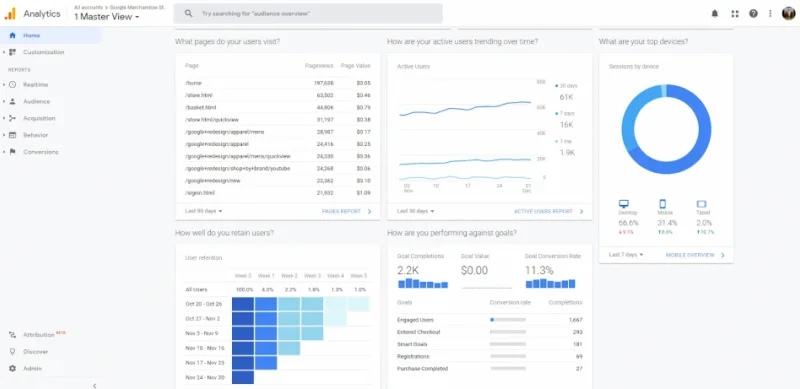
You can determine whether or not content on the page is performing well with the page view metrics displayed to the right-hand side of the page name. If pages have very little views or in comparison to the rest of your site then you could consider rewording, refreshing, deleting or combining the content on that page.
How to find out what device your visitors are accessing the site from?
Knowing exactly what devices your customers are accessing your website from may not seem like important information, but when it comes to website development and optimisation, this data is very useful. It comes as no surprise that in this era, more users are accessing websites from handheld devices.
Open Google Analytics and click ‘Audience’ and then from the drop-down select, ‘Mobile’, and then finally select, ‘Devices’.
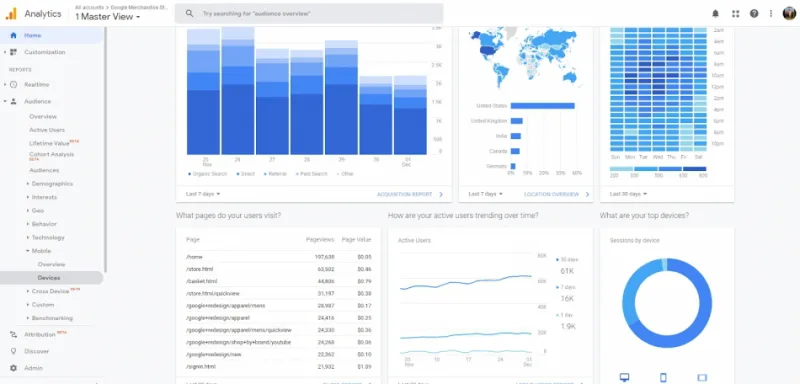
Here is the result page, in this specific example, you can see the the Apple iPhone is the most popular device.
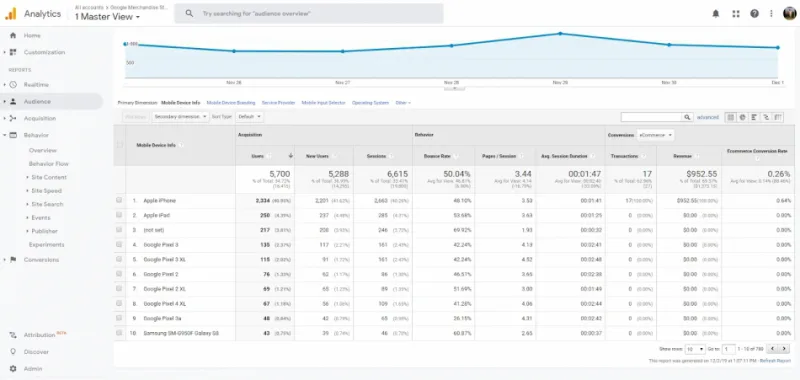
How to determine your return visitor rate
Visitors that returned to your site clearly found enough value in it.
Open Google Analytics and click ‘Audience’, from the drop-down select, ‘Behaviour’ and then, ‘New vs. Returning’.
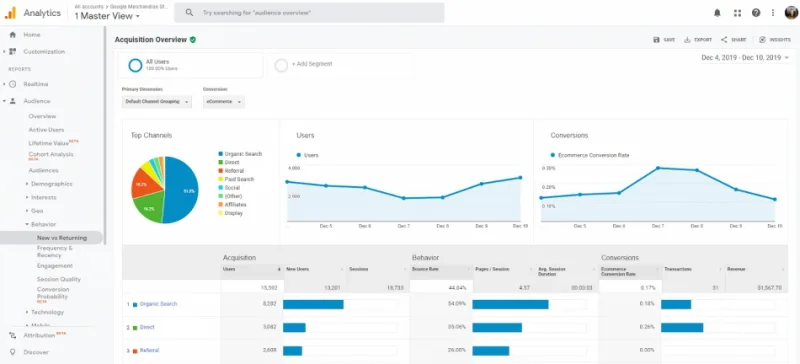
Basic Google Analytic terms:
Users refer to the number of visitors to your site in the last 7 days.
Sessions are the entirety of activities a visitor undertakes while active on your site.
Bounce Rate refers to how many users arrive on a page and leave the site without visiting any other page.
Session Duration is the average length of time a user spends on your site.
Google analytics 360
What is google analytics 360, do you need it and what's the difference?
Google analytics +
- An enhanced functionality including ‘unexampled reports’ - which you can do in google analytics by changing the settings.
- ‘An enterprise level of custom dimensions, custom metrics and audiences - which again you can create within the standard edition of google analytics.
- Hit volume.