Beginners guide to SEO: title tags, meta descriptions & meta keywords
- SEO & Marketing
- 27th June 2017
- Abigail
With such high levels of competition in search results pages, it's essential to spend time improving and optimising your website to get ahead of your competitors. Whilst we highly recommend you work with an experienced marketing team to help increase your website's search visibility, it's helpful for you to be familiar with areas where you can easily improve your website.
In this post, we'll look over three key elements which can help improve your website: title tags, meta descriptions and meta keywords. Meta data is key for both search engine optimisation and encouraging users to click on your result wherever your website is shared. Most website systems will already have fields for you to enter the title tag, meta description and meta keywords, but if your website doesn't have these fields our team will be happy to add them in for you.
Title Tag
The title tag is usually the first piece of information that a potential customer reads about your website, so it's important that it gives a clear and informative overview of what the page is about.
A title tag is the title of the page which is shown on search engine results and most browser tabs. Having a good title tag can encourage users to click through to your website rather than your competitors, making it a vital tool when trying to increase your click through rate. Title tags will also be used when a page is shared on other websites, for example social networks, so having an optimised title tag ensures that your link looks good no matter who shares it. If you wanted to optimise your title tag for different social networks, it's possible to set different titles for major social networks such as Facebook and Twitter using their own meta tags.
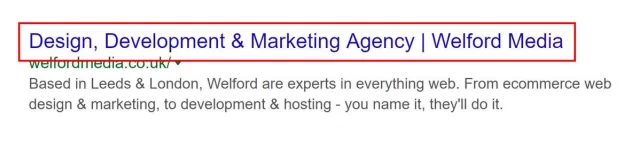 Title tag example in Google search results.
Title tag example in Google search results.
To ensure that the full length of your title tag is shown, aim to keep it around 50-60 characters - any characters after this length will usually not be shown as search engines cut off long titles. As Google measures the length of the title tag in pixels (600 pixels to be exact) there isn't an exact character limit. If you want to put breaks in your title tag, try to use lines ( | ) rather than dashes ( - ) as they take up less pixels and will allow you to include more characters. For example:
Digital Marketing | Services | Welford Media
Rather than:
Digital Marketing - Services - Welford Media
Aim to use keywords which are closely related to the page, but make sure that the title is still readable. Using just a list of keywords rather than a clear sentence not only looks bad to the user, but can cause search engines to penalise you for keyword stuffing.
Each title tag on your website should be unique and specific to each individual page; rather than using a generic title tag across all pages of your website.
It's important to remember that even if you set the title tag, search engines may choose to change it slightly or use different information from the page. If your title tag doesn't match the search query, search engines may rewrite your title so that it better suits the search. Also, if you use different titles for social networks search engines may choose to display that title instead.
Code Example
This is how your title tags will show in your website's code:
<head>
<title>Design, Development & Marketing Agency | Welford Media</title>
</head>
Meta Description
A meta description is a short summary of a website page which is used on search engine results and occasionally when a page is shared on other websites. Once your title tag has caught the user's attention, your meta description gives them a concise yet compelling overview of what they can expect from the page. It's vital that your meta description flows well and is easy to read in order to give the best possible first impression of your website.
In late 2009 Google announced that meta descriptions weren't used as a ranking factor in their search result algorithm. However, having a good meta description which clearly describes the page will encourage clicks through to your website from the search results - and those clicks would be factored into the ranking algorithm.
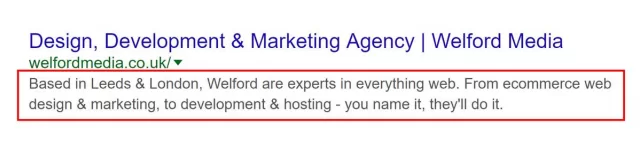 Meta description example in Google search results.
Meta description example in Google search results.
Some points to remember when writing your meta descriptions are:
- Aim to keep your meta description below 160 characters to avoid it being cut off
- Avoid using double quotation marks (") - Google will often end the meta description at the quotation mark
- Use unique meta descriptions for each page which are relevant to the specific content of that page
- You can set a different descriptions for certain social networks (e.g. Facebook) by using their own meta tags
Code Example
This is how your meta descriptions will show in your website's code:
<head>
<meta name="description" content="Based in Leeds & London, Welford are experts in everything web. From ecommerce web design & marketing, to development & hosting - you name it, they'll do it.">
</head>
Meta Keywords
Depending on what software you use for your website, you may also see a field for meta keywords. Meta keywords are no longer used by Google as a ranking factor in their search algorithm, but some other search engines may still use them. As they're no longer used by Google and aren't seen by the user, the meta keywords aren't as important as the title tag and meta description.
Meta keywords are a short list of keywords which closely describe the content of the webpage, so each page should have a unique list of meta keywords. Aim to keep the number of meta keywords at no more than 10 per page and always make them relevant to the page content - having lots of meta keywords or including keywords which aren't related to your content can increase the risk of your website being penalised and dropping in ranking.
Code Example
This is how your meta keywords will show in your website's code:
<head>
<meta name="keywords" content="welford media, welford, web design, web development, marketing, digital marketing, web agency">
</head>